GLS Registration
Leading up to the 2nd semester of 2018, a new feature has been added to the Course Bag on the course registration system. The Course Bag allows Kingos to organize the classes they will register for in each upcoming semester. Kingos can now view how many students have added a particular course into their Course Bag according to their school year. This detail of tallying the number of students into four different school years was developed in addition to the total number of students. By being informed of this school year distinction, Kingos are now able to compare the course quota of each grade to that amount. For example, the liberal arts courses in the “Humanity” category secure more spots for the sophomores than students in other grades.
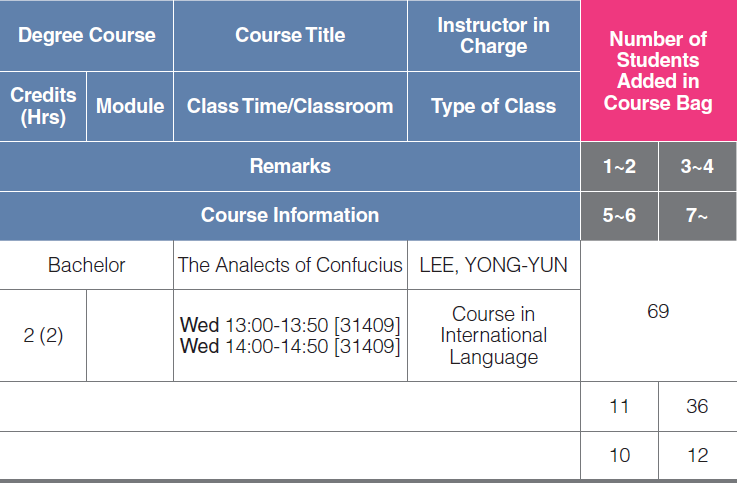
Another modification to the course registration system has been the method of requesting to increase the quota of courses. It has been changed to be processed only on Gold-Lawn Square (GLS) and during two application periods. Previously, Kingos requested an increase in seats of courses by either calling or emailing the administrative office or professor. Now, Kingos can directly apply to the course professor through GLS with a written statement of their persuasive reasons to be added to the class. This application change was made for better productivity so that the process could be managed as a whole on GLS. During the 1st application period, preceding the semester after Kingos register for courses, they could only request for more seats for a course after being waitlisted. The course instructor would then determine how many spots to open by reviewing the students’ written reasons and later formally reveal the results. The approved number of students is chronologically added to their desired courses by their waiting list numbers. Throughout the 2nd application period, following the semester, Kingos could apply to any courses without being waitlisted. After an instructor approves an increase in the quota, students can register for the course on a first come first served basis. The number of increased seats in the courses is announced on the student notice bulletin board on CYAN.
Lecture Room Rentals
Starting this semester, lecture room rental applications and approvals have been changed to be only available online. In-person reservations are now restricted. In past semesters, room reservations were sometimes double-booked from walk-ins, telephone reservations, or online applications. The process of renting a lecture room has now been restricted to the online GLS system in order to diffuse any confusion and overlapping. On top of that, the application menu has been lightly reorganized for the convenience of Kingos. No drastic changes have been made, but features like the maximum capacity per room and the maximum weekly/monthly rental hours per Kingo have been specified on the menu. Applications must be submitted at least two days, excluding weekends and holidays, prior to the rental date. It takes one to two days for application review and approval by an administration office. After getting a permit online, Kingos must personally print and submit the application rental license to the building’s security office of the reserved room at least a day before the scheduled date. The reservation status can always be monitored on the same tab of the GLS application. Further information about the lecture rooms, like location and operating instructions for the projectors, are available on the SKKU website.
KINGO-M
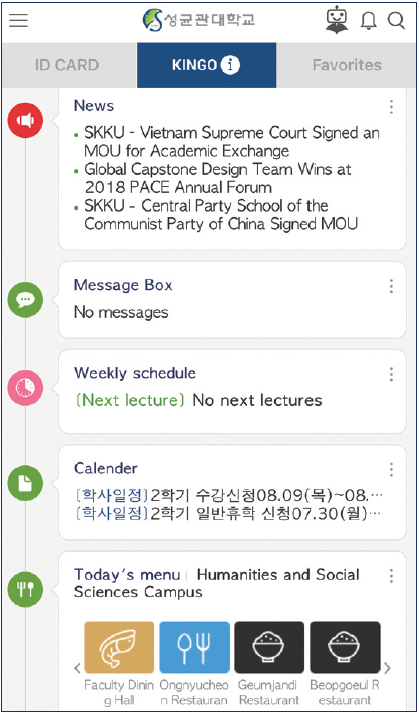
Over the summer break, SKKU also released a new application called KINGO-M. It functions as an identification card, merging the features from the mobile student card and the reading card application. It is an English-friendly application, whereas the integrated applications are only available in Korean. In addition, KINGO-M has been developed to improve the convenience of Kingos, so it includes external links to the applications of icampus, course registration, and SKKU electronic attendance. Information about SKKU life like GLS, the SKKU shuttle bus location, and school news are all accessible on the application. Moreover, Kingos can personalize the application by editing the SKKU information on the favorites tab, receiving timely notifications from the KINGO-I tab, and activating push notifications from selected topics, such as academic affairs, events, and surveys. To further customize the application, Kingos can rearrange which school information, like the cafeteria menu, appears first on the KINGO-I timeline. KINGO-M also operates as a Hi-Pass for a faster authentication process when accessing the university library. Kingos can enter a designated gate with the bluetooth activated and connected on their phone to the KINGO-M application. Unfortunately, this feature is limited to Android users. Hi-Pass uses Near Field Communication (NFC), a wireless communicator that exchanges data with nearby devices through radio waves, which is only available on some Android devices.
