Introduction of Electronic Attendance System
For the convenience of both Kingos and faculty members, an electronic attendance system has been newly introduced to SKKU. In lecture rooms where the new attendance system has been applied, Kingos can check their attendance easily, using their smartphones. In the case of faculty members, they are now able to manage the attendance records of each student online. Also, other functions related to lectures are provided in the system. In fact, during the last semester, the electronic attendance system was test-operated in seven lecture rooms. Starting from this semester, the system has been introduced in most lecture rooms, 101 in total. On the Humanities and Social Sciences Campus, the system has been applied to most lecture halls except for the Law School. Also, on the Natural Sciences Campus, it has been installed in most lecture halls except for laboratories.
Ways to Use the Electronic Attendance System
There are two ways for Kingos to confirm their attendance under the new system. First, they can use the mobile application with their smartphones. If Kingos log in to the application when a lecture starts, their attendance is automatically confirmed through the Bluetooth beacons installed in lecture rooms. This way, however, is available only when the Bluetooth and location services are both activated on the phone. Attendance can also be passively confirmed by clicking the button “confirm attendance” if there are some errors in the automatic system. Moreover, professors can sometimes use a verification code to check the number of students in the lecture room. In this case, Kingos have to enter the code on the application, and then their attendance can be confirmed. To prevent fake attendance using the application, only one student identification (ID) can be logged in per day. Also, it is possible to confirm attendance using electronic attendance terminals in each lecture room. That is, a student’s ID has to be in direct contact with the terminal. Both real and mobile student ID cards are available. If using the mobile one, however, the Near Field Communication (NFC) function should be activated before tagging.

In addition to confirming attendance, it is possible to check the attendance records through the website or application. On the website, when clicking the button “Search Attendance Status” in the sidebar menu, Kingos can access their attendance records. When using the application, the records are shown by clicking the button “View Attendance Status” after logging in. If Kingos find any discordance between the actual attendances and records, they can fix it by clicking the menu “Request for Attendance Change Application” and filling in the given forms: the name of the lecture, attendance status they want to change, and documentary evidence. In particular, documentary evidence is required to make the request. Besides these, the system provides various functions such as searching timetables and class information.
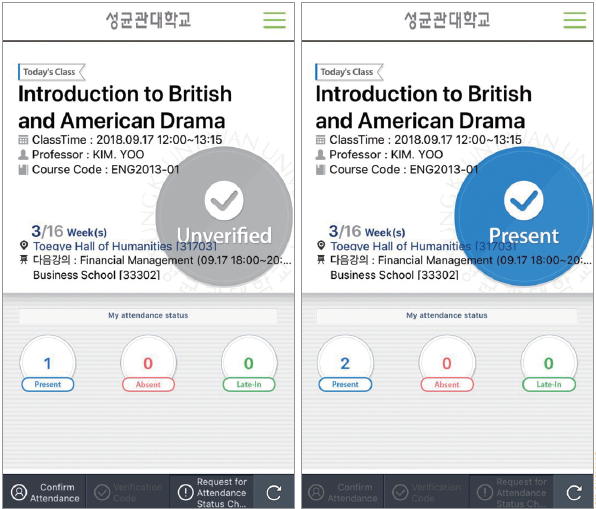
Response of Kingos
Since Kingos were not given prior notice of the new attendance system early enough, a lot of Kingos were confused about it at first. In fact, most Kingos got to know about the introduction of the system for the first time by receiving a single text message from the school on the day before this semester started. As many Kingos have not become familiar with this new system yet, they may easily forget to confirm their attendance by themselves through the system. In order to solve this problem, some Kingos suggested a pop-up notification for confirming attendance on their phones. Also, some argue that it is a pain to install the new application on their phones. In other words, the new attendance system makes Kingo-M, the school application to integrate systems, lose its original meaning. Furthermore, errors often occur while logging into the application as the stability of the system has not been fully established yet. For example, there have been several cases where attendance was not confirmed even when Kingos came to class on time with their devices properly set up for the attendance system. Above all, the use of the system is at the discretion of each faculty member, which casts doubt on the reason why the electronic attendance system was introduced to the whole campus.
